This section describes how to access both the command line and GUI of the testbed system front-end.
The testbed contains a front-end node riscv-login containing a 26-core Skylake Xeon Platinum CPU with 256GB RAM. The system drive is a 1TB SSD, and files are stored on 4TB of HDD RAID10 storage. Users can build their code on the front-end node, and they can be run on the RISC-V backend nodes (for details on submitting jobs, see here)
Command line access
The testbed system is only accessible via the gateway SSH gateway, this cannot be ‘landed’ on a user can only pass through it. In the previous applying for access step you will have signed up for accounts on both gateway and riscv-login. To access the testbed you need to go via this via ssh -J username@gateway.epcc.ed.ac.uk riscv-login.epcc.ed.ac.uk . This will request your SSH key passphrase and the current 6-digit authentication code (TOTP) from your MFA token, which gets you access to gateway, and in addition to this you will then be asked your password for the riscv-login machine
The workflow is illustrated below.
username@localhost:~$ ssh -J username@gateway.epcc.ed.ac.uk riscv-login.epcc.ed.ac.uk
[username@riscv-login ~]$
ADVICE:
It is possible to automate this by adding this ssh configuration into your .config file
Desktop access
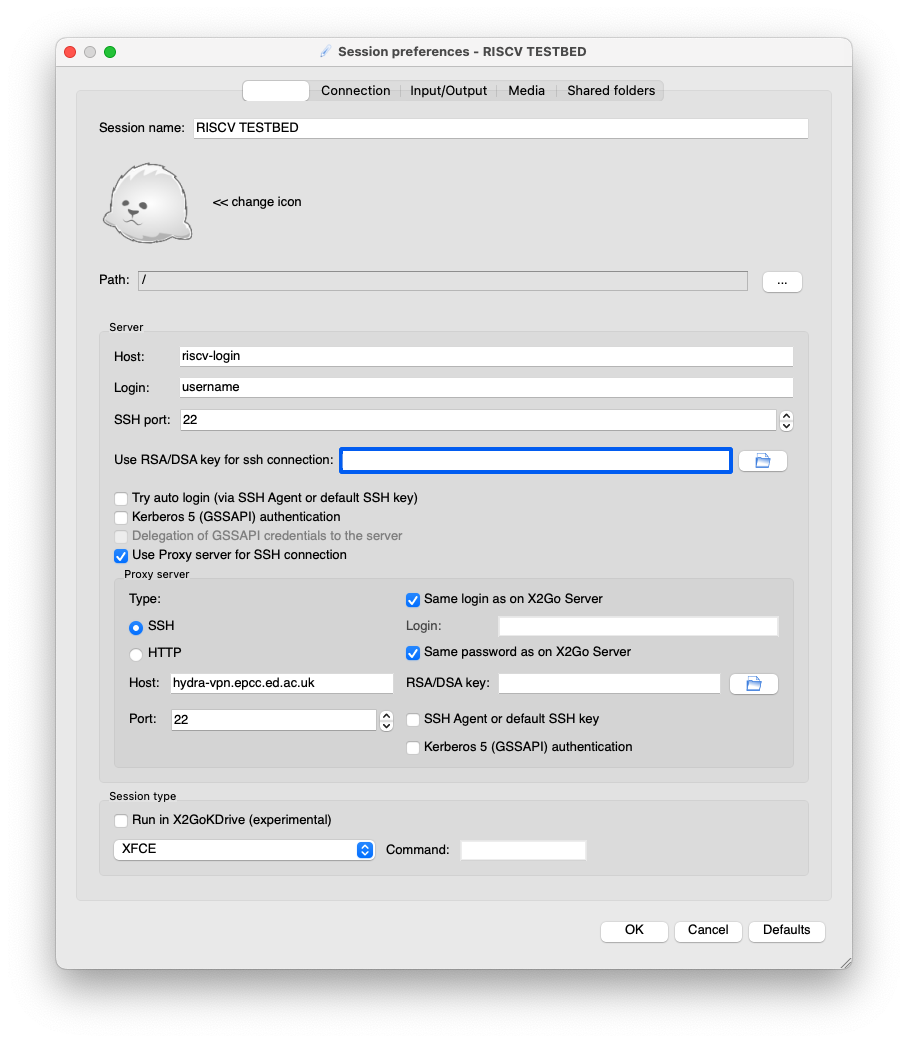
The lightweight XFCE desktop is installed on the front-end of the testbed system, which is especially useful for programming FPGAs as much of the tooling has a graphical component to it. The front-end is also running X2GO which tends to provide much better performance than vanilla X forwarding. Therefore we strongly suggest accessing the desktop via X2GO, with users just needing to install the client program which is available here.
This is slightly complicated by going via the gateway jump host as the MFA TOTP code can not be provided via X2GO. Instead, we suggest creating an SSH tunnel and then connecting to that, the following will forward the local port 2201 to port 22 of the riscv-login front-end via the gateway.
username@localhost:~$ ssh -L 2201:riscv-login:22 -J username@gateway.epcc.ed.ac.uk riscv-login.epcc.ed.ac.uk
[username@riscv-login ~]$
Then create a new profile in X2GO connecting to localhost port 2201 with your riscv-login username and password.
NOTE:
Whilst it is possible to run the individual graphical tools directly via X2GO, we suggest doing this via the XFCE desktop environment as find that this provides a much better user experience.
RISC-V compilers and libraries
RISC-V compilers are available on the module environment:
bash-4.2$ module avail
...
------------------- /usr/local/share/riscv-compiler/modulefiles --------------------
riscv32-linux/gnu-12.2 riscv64-linux/gnu-9.2-rvv riscv64-linux/llvm-15.0
riscv32-newlib/gnu-12.2 riscv64-linux/gnu-10.2-rvv riscv64-linux/llvm-16.0
riscv64-linux/gnu-8.4-rvv riscv64-linux/gnu-12.2 riscv64-newlib/gnu-12.2
The modules correspond to the following compiler configurations:
| Module | Compiler | Version | Library | Bit | ISA | ABI | Prefix | Source |
|---|---|---|---|---|---|---|---|---|
riscv32-linux/gnu-12.2 |
GNU | 12.2.0 | glibc (Linux) | 32 | RV32GC | ilp32d | riscv32-unknown-linux-gnu- |
RISC-V GNU Toolchain |
riscv64-linux/gnu-12.2 |
GNU | 12.2.0 | glibc (Linux) | 64 | RV64GC | lp64d | riscv64-unknown-linux-gnu- |
RISC-V GNU Toolchain |
riscv32-newlib/gnu-12.2 |
GNU | 12.2.0 | Newlib | 32 | RV32GC | ilp32d | riscv32-unknown-elf-gnu- |
RISC-V GNU Toolchain |
riscv64-newlib/gnu-12.2 |
GNU | 12.2.0 | Newlib | 64 | RV64GC | lp64d | riscv64-unknown-elf-gnu- |
RISC-V GNU Toolchain |
riscv64-linux/gnu-8.4-rvv |
GNU | 8.4 | glibc (Linux) | 64 | RV64GC + V (0.7.1) | lp64d | riscv64-unknown-linux-gnu- |
XuanTie GNU Toolchain 20210618 |
riscv64-linux/gnu-9.2-rvv |
GNU | 9.2 | glibc (Linux) | 64 | RV64GC + V (0.7.1) | lp64d | riscv64-unknown-linux-gnu- |
RISC-V GNU Toolchain: rvv-0.7.1 |
riscv64-linux/gnu-10.2-rvv |
GNU | 10.2 | glibc (Linux) | 64 | RV64GC + V (0.7.1/1.0) | lp64d | riscv64-unknown-linux-gnu- |
XuanTie GNU Toolchain V2.6.1 20220906 |
riscv64-linux/llvm-15.0 |
LLVM | 15.0 | glibc (Linux) | 64 | RV64GC + V (1.0) | lp64d | N/A | LLVM |
riscv64-linux/llvm-16.0 |
LLVM | 16.0 | glibc (Linux) | 64 | RV64GC + V (1.0) | lp64d | N/A | LLVM |
Once a compiler module is loaded (e.g. via module load riscv64-linux/gnu-12.2 or module load riscv64-linux/llvm-16.0), the compilers and associated tools can be called with the prefix above for GNU (e.g. riscv64-unknown-linux-gnu-gcc) and without prefix (e.g clang) for LLVM.
For details of what tools are included in the toolchains, see Toolchains & Cross-debugging. For more instructions on compiling with the V vector extension, see V vector extension.
Libraries
RISC-V libraries are also available in the module environment.
bash-4.2$ module avail
...
---------------------- /usr/local/share/riscv-software/modulefiles ----------------------
fftw/3.3.10_gcc12.2_double/fftw-double
fftw/3.3.10_gcc12.2_single/fftw-single
hdf5/1.14.0_gcc12.2
netcdf/4.x_gcc12.2
openblas/0.3.21_C910V_gcc10.2
openblas/0.3.21_riscv64_generic_gcc12.2
openmpi/4.1.4_gcc12.2
petsc/3.18.4_debug
petsc/3.18.4_release
To inspect the list of modules set in the user environment, run module list. More general details about the module environment can be found here.
Note: all libraries are compiled using riscv64-linux/gnu-12.2, except for openblas/0.3.21_C910V_gcc10.2 which has been compiled using XuanTie GNU Toolchain V2.6.0 20220715.
Compiling with MPI
To use the OpenMPI compiler wrappers (e.g. mpicc) on riscv-login, first load the openmpi/4.1.4_gcc12.2 and riscv64-linux/gnu-12.2 compiler module. Then the wrapper can be used along with the QEMU simulator included in riscv64-linux/gnu-12.2,
bash-4.2$ qemu-riscv64 /usr/local/share/riscv-software/openmpi4.1.4_gcc12.2/build/bin/mpicc [helloworld.c]
If you prefer to link the OpenMPI libraries manually, they can be found in
MPdir = /usr/local/share/riscv-software/openmpi4.1.4_gcc12.2/build
MPinc = -I$(MPdir)/include
MPlib = $(MPdir)/lib/libmpi.a $(MPdir)/lib/libompitrace.a $(MPdir)/lib/libopen-rte.a $(MPdir)/lib/libopen-pal.a -ldl
